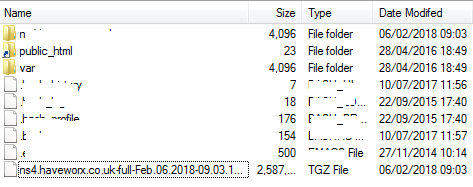I attempted to schedule automated weekly backups to an existing directory (/home/[sworxuser]/backup_sync). I get notification emails that the backup completed successfully, but to the default directory (/home/[sworxuser]/example.com/iworx-backup/weekly-example.com-partial-Feb.04.2018-03.00.02.tgz). When I look for the backup file, it doesn’t exist in the default directory, nor in the directory I specified.
Hi Mark
Welcome to IW forums
please could I ask is this a directory on the server or a link to a different server
/home/[sworxuser]/backup_sync
I believe it is a directory on the IW server, but you have created a new folder called backup-sync
if so, I am thinking it is permissions/user rights which is stopping the backup been created
I tried on one of our servers, and changed the folder, which created lovely (see screenshot), but I did not create a new folder to put back in.
If you leave the backup fodler at default, and want to copy that folder it should work lovely, or you will need check perms/users on the new folder, to make sure correct write is applied
If I am wrong sorry, you maybe best advised to open a support ticket and let IW have a look
Many thanks
John