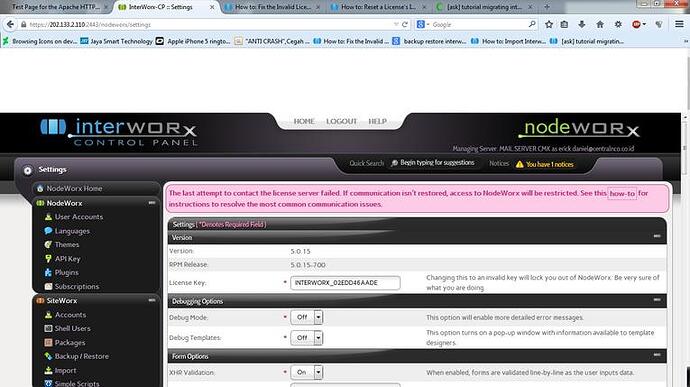Hi Red.dev83
I’ll post in a about 20 mins, but can I ask the following
Is this a different server to the demo server you were trying…
i.e do you have interworx installed on 2 servers (1 demo and 1 purchased), or have you tried to install both interworx onto 1 server
Many thanks
John
[QUOTE=d2d4j;26749]Hi Red.dev83
I’ll post in a about 20 mins, but can I ask the following
Is this a different server to the demo server you were trying…
i.e do you have interworx installed on 2 servers (1 demo and 1 purchased), or have you tried to install both interworx onto 1 server
Many thanks
John[/QUOTE]
installed on 2 servers (1 demo and 1 purchased), after that i used Siteworx - Import - Import Mass Transfer. i transfer it to demo server after its completed. i’ve change the ip xxx.xxx.xxx.82 to xxx.xxx.xxx.110 then i changed the demo licensed to my licensed interworx.
thanks.
Hi Red.dev83
Please can you SSH into your server, using root as username and your password (I think you may not have stopped root logon, and therefore do not need to su/sudo), then run the command (and should show similar to this)
Last login: Sat Dec 13 09:31:22 2014 from host111.222.333.444.in-addr.btopenworld.
com
[root@myserver]# vi /home/interworx/iworx.ini
or
[root@myserver ]# vim /home/interworx/iworx.ini
does this work for you
make any changes you need (but be careful as you could break IW-CP, if you do not know what your doing) and the press the ESC key on keyboard, then type the following, :wq (this will save the changes). if you have made a mistake and do not want to save any changes, you type :q! (this will close the file without saving the file)
Your IP addresses installed are not controled by Interworx-CP, so you would have created ifcfg-eth0 and ifcfg-eth0:0. I myself would have setup new IP allowing IW-CP to control eth0:0, but I do not think this is your issue, but if you wanted to remove any of these IP, then you would have to delete or turn off as you need, but I would not delete or turn off eth0, as this is primary (I appologise though, I could be wrong as I do not know your setup sorry).
Please could you PM me 1 of your domians, so I can see what it shows and run some external tests on domain, as it could simply be a DNS issue, where IW-CP is set to show a default webpage.
Your mobile email issue of not sending/receiving may be because of the SSL (if you use one), but again needs more information to move forward.
You can change your server name, but please keep it as a FQDN, and therefore you cannot use cmkserver, as it is not a FQDN.
What are you wanting to change in the iworx.ini file, if it is just the home folder position, you can change it from nodeworx, server, settings, at the very bottom of settings, you will see Quota Partition, so any changes in this file is saved to iworx.ini.
I hope it helps a little
Many thanks
John
[QUOTE=d2d4j;26751]Hi Red.dev83
Please can you SSH into your server, using root as username and your password (I think you may not have stopped root logon, and therefore do not need to su/sudo), then run the command (and should show similar to this)
Last login: Sat Dec 13 09:31:22 2014 from host111.222.333.444.in-addr.btopenworld.
com
[root@myserver]# vi /home/interworx/iworx.ini
or
[root@myserver ]# vim /home/interworx/iworx.ini
does this work for you
make any changes you need (but be careful as you could break IW-CP, if you do not know what your doing) and the press the ESC key on keyboard, then type the following, :wq (this will save the changes). if you have made a mistake and do not want to save any changes, you type :q! (this will close the file without saving the file)
Your IP addresses installed are not controled by Interworx-CP, so you would have created ifcfg-eth0 and ifcfg-eth0:0. I myself would have setup new IP allowing IW-CP to control eth0:0, but I do not think this is your issue, but if you wanted to remove any of these IP, then you would have to delete or turn off as you need, but I would not delete or turn off eth0, as this is primary (I appologise though, I could be wrong as I do not know your setup sorry).
Please could you PM me 1 of your domians, so I can see what it shows and run some external tests on domain, as it could simply be a DNS issue, where IW-CP is set to show a default webpage.
Your mobile email issue of not sending/receiving may be because of the SSL (if you use one), but again needs more information to move forward.
You can change your server name, but please keep it as a FQDN, and therefore you cannot use cmkserver, as it is not a FQDN.
What are you wanting to change in the iworx.ini file, if it is just the home folder position, you can change it from nodeworx, server, settings, at the very bottom of settings, you will see Quota Partition, so any changes in this file is saved to iworx.ini.
I hope it helps a little
Many thanks
John[/QUOTE]
dear john,
many many thanks for your help.
- my quota storage finally appeared, but still not the rights size (maybe still counting), but my bandwidth quota still not counting in which part of iworx.ini should i change it ?
- my domain xxxx.com (i’ll message you my domain). in my pictures that i attached with, displayed that xxx.com is using ip xxx.xxx.xxx.82. it is not the right ip, it should be xxx.xxx.xxx.110. is it because of this ? because the wrong ip is set to siteworx domain, can i just delete that wrong ip or is that any other solutions ?
thank you
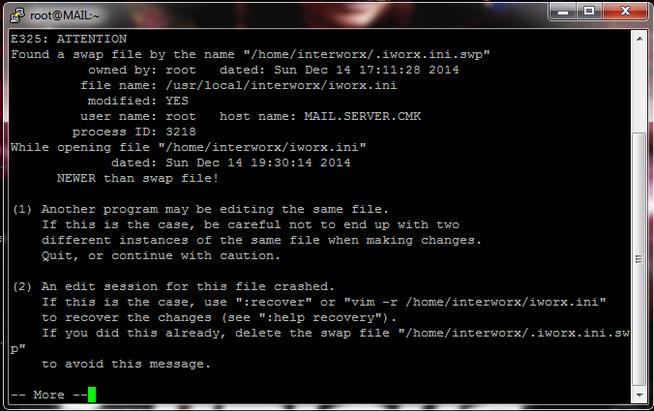
Hi Red.dev83
I would strongly advise you restart your server in full, and then check to make sure you only have 1 iworx.ini file. This is because your ssh screen is showing a possible duplication, or as it states, another instance is been edited.
From your siteworx picture, it is showing bandwidth… I’m sorry if I have missed anything
The A records are correct for your domain, .110, but your DNS in IW-CP is still probably showing .82. As you only appear to have 4 siteworx accounts setup, it might be quicker to manually amend the A records for each domain (nodeworx, server, DNS, Zone) and that should restore webpages for you. If not, it is likely to be either in vhost_domain.url.conf or host files.
Your main issue is email, can you confirm if your firewall is showing ports 25, 110, 143, 587, 993 are open.
To be honest, when you restart server in full, I suspect most of the above might be resolved, but your speed for email service is not very good. Are you running any other software like spamdyke etc… it is timing out, but does eventually respond…
What is on nnn.nnn.4.54, please PM if you prefer
Also, you may want to consider setting your domains NS to your IW server, where they would be centrally controlled for DNS, and also, have a look Cloudflare, it is excellent.
I hope that helps
Many thanks
John
HI Red.dev83
Sorry, looking into your mail delay (which is what is causing your mail failure), the last to respond to any testing was nnn.nnn.2.93.
The issue of connection been slowed would most likely be from .93 to .110, and not on your IW server I would think.
This then explains why your webmail works fine, but other connection devices like mobiles, fail, and even outlook or email clients would fail, it appears to take over 30 seconds to respond, which is what is timing out client connections.
I hope that helps
Many thanks
John
helpp, after i restart the server…what should i do ? 
please ignored it, i finally remove the ip xxx.xxx.xxx.82 from my interworx and all my website is finally up and running.
dear John,
here is my respond to your comments,
I would strongly advise you restart your server in full, and then check to make sure you only have 1 iworx.ini file. This is because your ssh screen is showing a possible duplication, or as it states, another instance is been edited.
i already delete the interworx.ini.swp files
The A records are correct for your domain, .110, but your DNS in IW-CP is still probably showing .82. As you only appear to have 4 siteworx accounts setup, it might be quicker to manually amend the A records for each domain (nodeworx, server, DNS, Zone) and that should restore webpages for you. If not, it is likely to be either in vhost_domain.url.conf or host files.
yes the correct ip 110 for the domain and the webmail. all my 4 siteworx accounts are pointing xxx.xxx.xxx.110
To be honest, when you restart server in full, I suspect most of the above might be resolved, but your speed for email service is not very good. Are you running any other software like spamdyke etc… it is timing out, but does eventually respond…
What is on nnn.nnn.4.54, please PM if you prefer
i’ve already restart the server in full, which speed of my email is not very good, can you explain it for me ? i’m not running any software like spamdyke etc.
Also, you may want to consider setting your domains NS to your IW server, where they would be centrally controlled for DNS, and also, have a look Cloudflare, it is excellent.
thanks for your advices. maybe i’ll try it.
Hi red.dev83
Glad you’ve resolved your issues.
Email - if you manually test using telnet, you will see it takes over 90 seconds for response.
This is the email issue you have, it is not connection closed by server, the email client is simply timing out waiting for the response from mail server.
Hence, asking if you had installed any software which could place a delay between initial connection and response from server.
This I do not believe is a DNS issue, as it is the same response time either using IP address or mx record.
I suppose it could be a reverse ip lookup from the initiator of the request, or a firewall issue, which is taking to long to examine the packets, but you need to look into it and resolve if you want email to work as expected. Spamdyke can place a delay on the response time, but this is set by the admin. Ie no delay, or a n delay - n been the number of seconds to wait before giving a response.
I hope that helps
Many thanks
John
[QUOTE=d2d4j;26758]Hi red.dev83
Glad you’ve resolved your issues.
Email - if you manually test using telnet, you will see it takes over 90 seconds for response.
This is the email issue you have, it is not connection closed by server, the email client is simply timing out waiting for the response from mail server.
Hence, asking if you had installed any software which could place a delay between initial connection and response from server.
This I do not believe is a DNS issue, as it is the same response time either using IP address or mx record.
I suppose it could be a reverse ip lookup from the initiator of the request, or a firewall issue, which is taking to long to examine the packets, but you need to look into it and resolve if you want email to work as expected. Spamdyke can place a delay on the response time, but this is set by the admin. Ie no delay, or a n delay - n been the number of seconds to wait before giving a response.
I hope that helps
Many thanks
John[/QUOTE]
- can you take a screenshot for me about the telnet ?
- the webmail roundcube or squirrelmail very slow on loading, each time user enter http://mail.mydomain.com/roundcube or http://mail.mydomain.com/squirrelmail keeps loading about 10 - 15 seconds to complete. is there something to do with my configuration in interworx or firewall in my centos ? because i don’t installed anything on the server. where do i start John to check it? any suggestions ?
- What is on nnn.nnn.4.54, please PM if you prefer --> i’m using hmailserver for windows for my other domain.
many thanks from me…thank you mr john.
Hi red.dev83
Your welcome, and just john is fine thank you
Telnet - open a command box or xterminal and run telnet command, as follows
Telnet mail.yourserver.url 25
When you see greeting, type the following
rset
quit
You need to start timing when you hit the enter key for telnet, and stop timing when you receive the greeting from mail server.
I used port 25, so it did not include SSL
I see what you mean over webmail, but you need to change to just domain, so it is not confused with MX, not that it should.
You have a lovely website, but you may want to consider https, certainly for any logins.
I would ssh into server, and type top, looking for anything which is running high or using a lot of resource, which will give you the pid, which you can look into further.
I do wonder though, if it is a route issue and not on your server, which I hope is located in a datacentre and been used from your broadband, which could account for the delay.
I hope that helps
Many thanks
John
[QUOTE=d2d4j;26760]Hi red.dev83
Your welcome, and just john is fine thank you
Telnet - open a command box or xterminal and run telnet command, as follows
Telnet mail.yourserver.url 25
When you see greeting, type the following
rset
quit
You need to start timing when you hit the enter key for telnet, and stop timing when you receive the greeting from mail server.
I used port 25, so it did not include SSL
I see what you mean over webmail, but you need to change to just domain, so it is not confused with MX, not that it should.
You have a lovely website, but you may want to consider https, certainly for any logins.
I would ssh into server, and type top, looking for anything which is running high or using a lot of resource, which will give you the pid, which you can look into further.
I do wonder though, if it is a route issue and not on your server, which I hope is located in a datacentre and been used from your broadband, which could account for the delay.
I hope that helps
Many thanks
John[/QUOTE]
hi john…
merry xmas from me to you and your family,have a great chrismast…
back to the topic,
[QUOTE=red.dev83;26745]i’ve also set automatic weekly backup for my domain in interworx, the file is backup recently but the notification through email
Hi,
This in an automatic informational message to notify you that the
[[backup_type]] backup of domain [[domain]] was [[success_status]]
completed. The backup file can be found here:
[[backup_file]]
Thanks,
it should be like this
Hi,
This in an automatic informational message to notify you that the following
backup(s) have completed:
xxxxxxx.com (full) - SUCCESS
The backup file(s) can be found in the following location(s):
/home/xxxxx/xxxxxxx/iworx-backup/weekly-xxxxxxxx.com-full-Sep.28.2014-00.00.01.tgz
Thanks,
Your NodeWorx Server Manager
how to change it ? thank you.[/QUOTE]
- can you teach how to set the folder of my backup domain ? which file of interworx should i edit it ?
- about the mobile email issue? i’m not using ssl, i’m just using pop3 (port 110) and SMTP (port 25/26), is there any way to track the problem and solve it ? it keeps anoying when mail failed to send.
- about the webmail roundcube or squirrelmail very slow on loading, is there maybe a problem from my hard drive on my server. is there any recommendation using RAID or ? is there any tutorial about install and configure RAID ? which one is better if i’m using RAID with 2 hard drive ?
- what is the interworx best configuration for my server, my specification server is HP Proliant ML350 G6 ?
- i’ve set all my email account, a forward message copy to gmail, but every time i check the mail queue so many queue email to gmail status is just TO BE DELIVERED ? any way to solve it John…
thank you very much…
Hi RedDev83
Many thanks, and hope you and your family are enjoying yourselves.
I am inclined to think you have a permission error on a file(s) perhaps, as it should use correct replacements within the text to be sent.
I would turn on debug info, from nodeworx, server, settings, debug and check the logs for errors to indicate where it is failing.
Your email is not failing, it is taking too long to respond, and the connecting mail servers are simply timing out. This is either a resource issue, or more likely a routing issue, unless there is anything acting upon the connection, which is inducing a delay. You would need to SSH into server and run top command, to see if anything is using the resources to a high extent.
I am less inclined to think it is your hard drive(s), or how you have them setup (raid 0, 1 etc…), unless ofcourse you have a failing hard drive, which could account for sluggishness, which you would need to confirm if all drive(s) are working as expected.
I always use Raid 1, where there are 2 hard drives, slightly slower but more fault tolerant, and I prefer to use faster drives against larger drives. SSD are lovely, but still expensive, less space and are not always desirable for some purposes.
Your G6 sounds lovely, but you have not given any specs, so I would go with as much Ram as you can afford, with as many cores as you can, unless you want to spread the load using IW clusters, and then you do not need a high spec (although it would be lovely to have it still).
Your emails not been delivered, would be either the following:
Your SSL is not set correctly for email (some mail servers will reject lower ciphers, and most now use TLS)
Your connection is timing out
Your server is not responding quickly
Your sending IP is either blacklisted, greylisted or has no RDNS/PTR assigned
It could be a mixture of above of course
When you first tried the Demo, did you have these issues
If not, to be honest, I would be tempted to use the christmas break to fully start from scratch, and install clean using defaults, making sure the NIC is correctly set for the IP you want to use first. Then run a text against email server responce times, create a test siteworx account and make sure it correctly uses the domain details in the email for backups etc… Only after confirmation of all services running/working as expected, would I then import the backup individually of the siteworx accounts you have (which should not take long) then restest. Please make sure though you make full indiviual backups of each of your siteworx accounts before oing the above, and you have downled them onto your computer.
I hope that helps a little
Many thanks
John
Thanks for the info provided, this is really very helpful to me