Hi Venom
I hope you don’t mond, but I have quickly looked into this and could be entirley wrong, sorry, but I believe you need to follow as below, but please note, your ripmime path is /usr/bin
Attachment Processing
To enable attachment processing in simscan use the following configure option
–enable-attach
You also need to install ripmime to extract the mime parts of the e-mail. If you installed ripmime in a place other than /usr/local/bin/ripmime, specify it’s PATH in the following configure option:
–enable-ripmime=PATH
Place your list of attachments to be blocked in the /var/qmail/control/ssattach file. The list should look something like this:
.scr
.pif
.bat
Each time an email comes in and simscan is started by qmail-smtpd, this file is read into an array. After simscan calls ripmime to break the email MIME parts into separate files in the tmp directory /var/qmail/simscan, and then simscan will check the list of attachments against the list of file names in the email. If the attachments are set to be blocked, Simscan will remove the temporary files and tell qmail-smtpd to reject the message.
In order to make file names and attachment names case insensitive, simscan forces everything to lower case. Then it does a reverse string comparison for each file name against each attachment name. If there is a match then the email is rejected and control passes back up to qmail-smtpd for the final email rejection.
Simscan will then report to the smtp log a message similar to:
simscan: IP-of-sender pid pid-of-simscan: invalid attachment: FileName from: FromAddress to: ToAddress
If custom rejection messages are enabled then qmail-smtpd will report a failure message similar to:
Your email was rejected because it contains a bad attachment: FileName
The main advantages of using attachment blocking are:
You can block files regardless of whether they are virus infected or not. This becomes handy when new undetectable viruses appear on the Net and start spreading through, for example, .bat .scr and .pif files. Block these extensions permanently, users never need these files. If you are not using attachment blocking, these viruses will sneak in untill your antivirus software updated its virus database.
attachment blocking is very lightweight. You don’t have to spawn clamdscan, it doesn’t have to scan stuff; It’s just simply rejected. If you have a large volume of email going through your server this can make the difference between being fine with your current hardware, or needing to buy another server.
Its an opportunity to reduce bandwidth and employees “play time” if you block the funny .mp3, .avi, .mpeg, etc, files.
If you are not interested in attachment blocking, just don’t use ‘–enable-attach’ configure option. Attachment blocking is disabled by default. You should then enable one antivirus scanner to scan your messages for viruses.
If you want to read more, please see this link http://www.qmailwiki.org/Simscan/Guide#attachment_blocking
I hope it helps
Many thanks
John
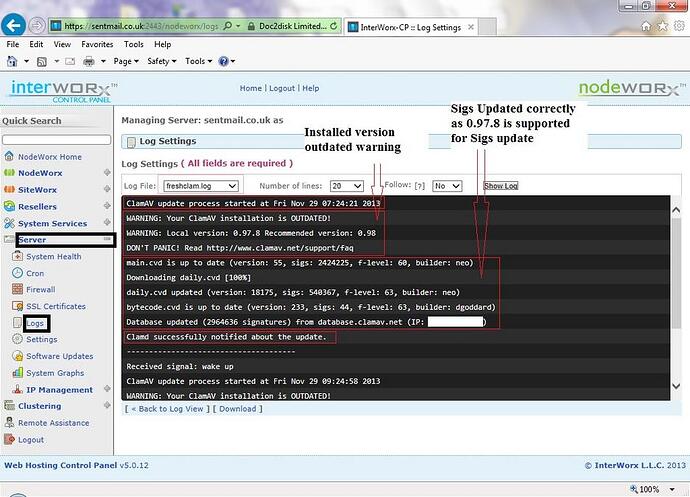
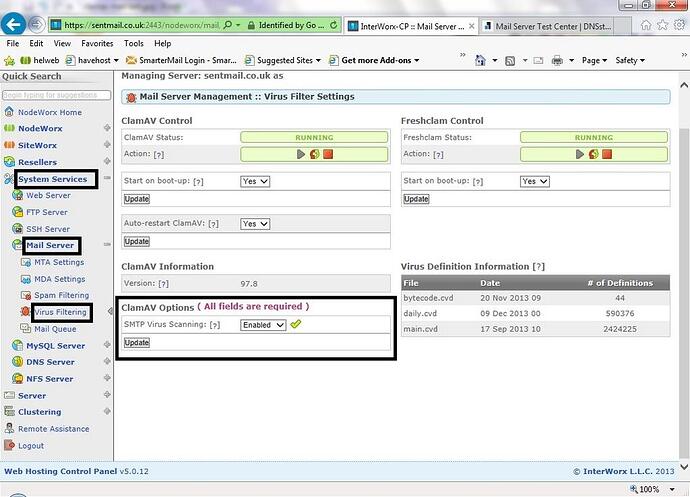
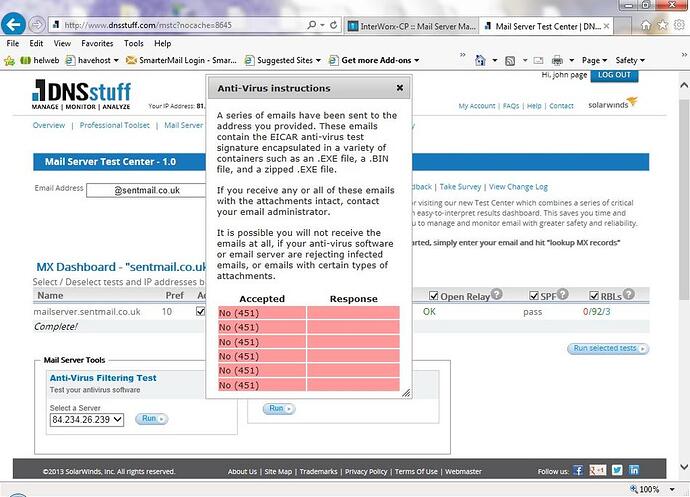
 John you are at my Side!
John you are at my Side!