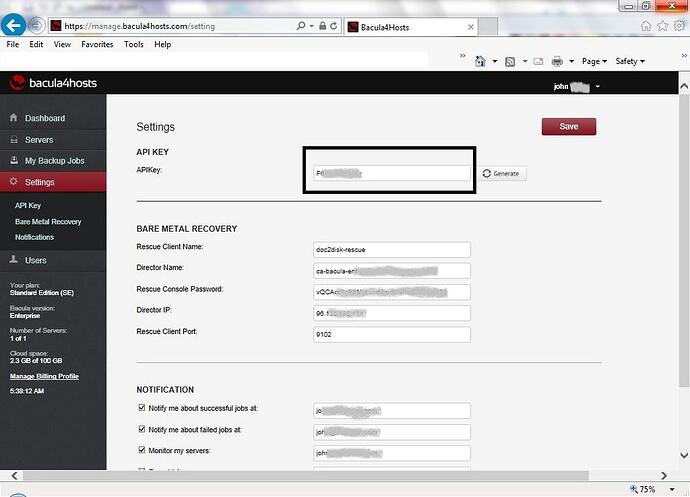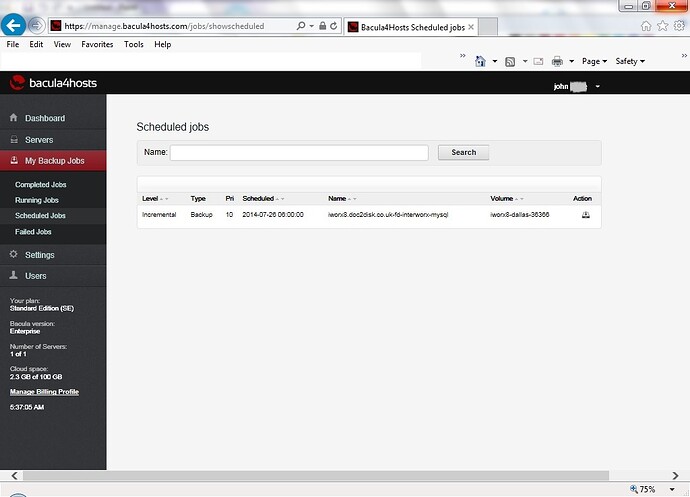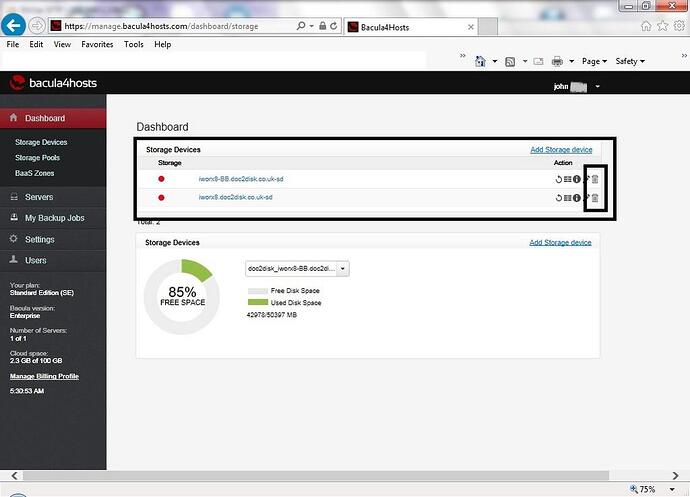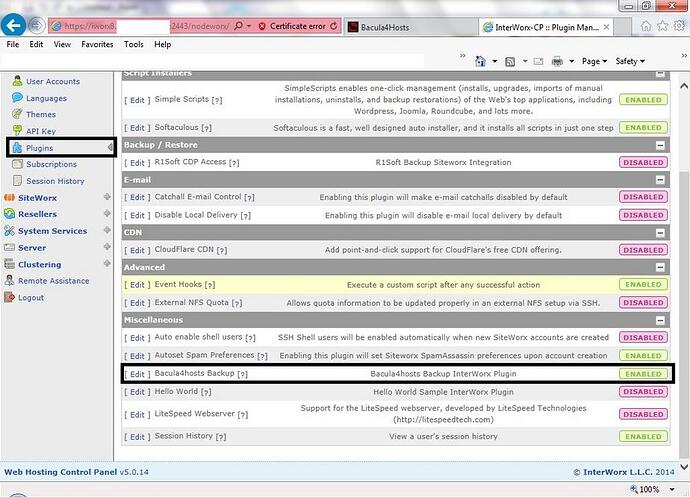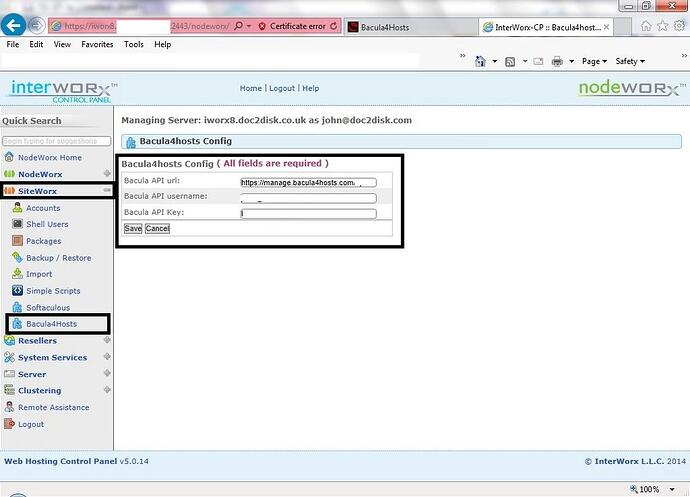On posting this I realised that I should have searched first… but here goes anyway  Has anyone used bacula4hosts with interworx ? It should work fine as its a cp on top of apache, but IM intrigued if anyone has tried and come across any issues. Secondly - any plans for interworx to integrate it into the cp ??
Has anyone used bacula4hosts with interworx ? It should work fine as its a cp on top of apache, but IM intrigued if anyone has tried and come across any issues. Secondly - any plans for interworx to integrate it into the cp ?? 
for info i will work with bacula on this - shout if anyone is interested
Hi wise
Many thanks, sounds good and sorry I have not responded, I don’t have any experience of bacula, and it’s listed on the ideas page of IW interworx.com/ideas.
I think though, you should not have any issues with it.
I hope that helps a little
Many thanks
John
thanks John - Bacula will login to the test vps we have setup and try and integrate it into the control panel. It is a great system for backups, if it works it then looks like we will drop our cp’s and move to interworx
Hi wise
I’d be interested to know how well it works once completed.
Is it the free version or the paid version, or both there going to try with, and how well would the backups transfer to external server offsite from datacentre.
I hope you don’t mind me asking.
Many thanks
John
Oh sorry, I also meant to say the docs on IW website, and I’m sure IW wouldn’t mind helping them if they have any issue.
Many thanks
John
Sorry for the long delay in replying - we have only now migrated a small server to interworx. I havent set bacula up on it yet, but as it supports linux it will be straight forward. We use it elsewhere to backup daily to an offsite backup server and it works very well. The integration part I beleive IW and bacula are workign on - so clients can see the restore points etc from within the IW panel.
However, they have plugins for whmcs and hostbill so if your clients are in it, they can restore etc from your billing system. Works very nicely indeed.
The Bacula integration is actually complete – just contact them and they’ll get it to you 
Hi wise
Sounds lovely. Great work IW you guys rock.
I installed bacula yesterday on our test server I setup, which went like dream.
I would be interested in having the integration part, so we can test that as well, and if anyone’s interested, I can post exact method to have bacula up and running in 10 minutes or less.
It is only the free version we’re using as this is a test, and I’d also be interested to know the load placed onto server during heavy backups ver IW backup ver ideara
Many thanks
John
Hi
I thought I would trial Bacula4Host after reading about it on the forum, and let everyone know my personal experience as follows:
Bacula4Host (bacula4host.com) is a company who use Bacula as there underlying backup program, but allows the user to very quickly install and setup a backup routine for Interworx (please note the Interworx module must be installed onto your Interworx server first, which can be found from bacula4host website after creating an account) and open these TCP ports for Bacula which uses three primary tcp ports to function 9101 (dir), 9102 (FD), and 9103(SD)… (Servers that are being backed up (FD for short, otherwise known as File Daemons) and Storage Servers (SD for short, otherwise known as Storage Daemons))
To be honest, the Interworx module is the only peice of software you need to install onto Interworx server yourself, and it shows in the Plugin section of Nodeworx, where you can enable or disable it as a plugin, and Siteworx, this is where you input your credentials and API from your Bacula4host account, then for Siteworx accounts, it appears under Administration. You can ofcourse switch off bacula4host for individual siteworx accounts, either if manually setting a Siteworx account up for the first time or editing a Siteworx account.
The first thing you need to do is create an account with Bacula4Host (bacula4host.com), install the IW plugin and your nearly ready to go. You then need to log into your bacula4host account, and create your backup server (you can use your own backup server, NAS, SAN etc… subject to it meeting the requirements detailed on Bacula4host website or you can pay to use Bacula4host offsite backup servers, or use both, or any mixture you want too. ie use 2 of your own backup servers, or use 2 of Bacula4host offsite backup servers, use just one server etc…). Setting the backup server up for the first time is easy, and you only need to do this if you are using your own backup servers, which you will need your external IP address and root access, then just follow the prompts, and
within minutes your backup server is ready for use.
The next thing you need to do, is setup the server you are backing up from, which is very simple to do, and again you will need your external IP address and root access, then follow prompts, but choose Interworx for server, and your distro, our test server used Centos 6, but you wil see nearly all distro listed, including Centos 7, next you can install the backup program, which gives you 3 options, simple choose the appropriate option, which for most first time users, would be full install, and lastly, it asks you to setup a backup job, which we chose for our tests, every Hour, and set it to full backup on both files and MySQL and after a minute or so, your server is setup, backup job ready and your
all good to go.
You can ofcourse, change any Job routine, start a job, change servers etc… all from the bacula4host website once logged into your account, which makes it so simple and easy, and there dashboard gives you information at a glance, for seeing jobs running, space used/free, servers set for backup etc… a very nice frontend I thought, although it does take a little time to find your way around the frontend. There are useful Icons to the left hand sie of your listed servers you have added, which make life easy though, without going through the menu of the frontend, such as changing backup routine, or starting a manual backup and so on.
Once you have completed the above, and it has run its first backup, which will take the longest to do, all other backups are very quick, and do not use much resource, and to access the backup, you login as a Siteworx user, goto Administration, Bacula4host and set your dates, and if you want to see folder/files or MySQL backups. Restoring is a simple process of clicking the folder,file or MySQL to restore and clicking Restore. Easy.
You can ofcourse, choose to download the backup, which I tried, but it did not appear to do anything, which maybe because of my browser settings, but the restore option worked lovely, and is granular to individual files, or MySQL tables etc…
I did find a few things which did not appear to work, and contacted Bacula4Host support, who were on the ball, very quick and fixed within a day or two, for instance, I use IE11, which did not work well some of their frontend code, but once they were aware, fixed it and it now works lovely. However, I have passed on some details which they are reviewing, which could only make Bacula4host a better product in my view.
My conclusion over Bacula4host is that it is a strong contender for use as a backup solution, certainly to be considered along side Idera/R1Soft, and if your budget is tight, it is ideal as it is a paid Monthly subscription, so no large capital outlay upfront, and no real headaches or worries over backup anymore, with clients able to restore at will and low server loading for backups, which are incremental.
Lastly, I would like to thank Bacula4host for allowing my test to take place, inparticular to Pavel and Matt, Thank You.
If you want to know more about Bacula4Host, please goto bacula4host.com to see more.
Many thanks
John
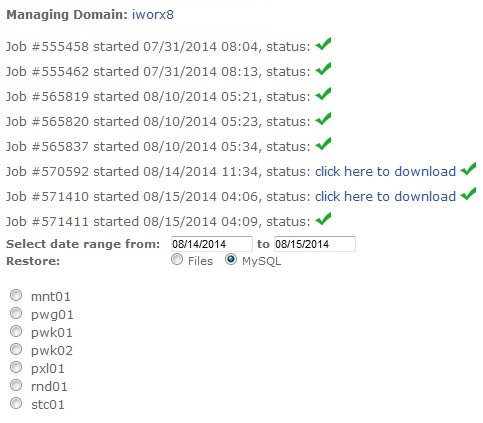
Thanks for such a thorough review!