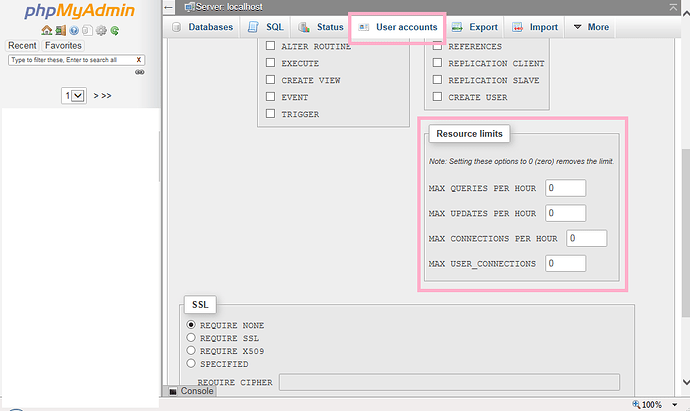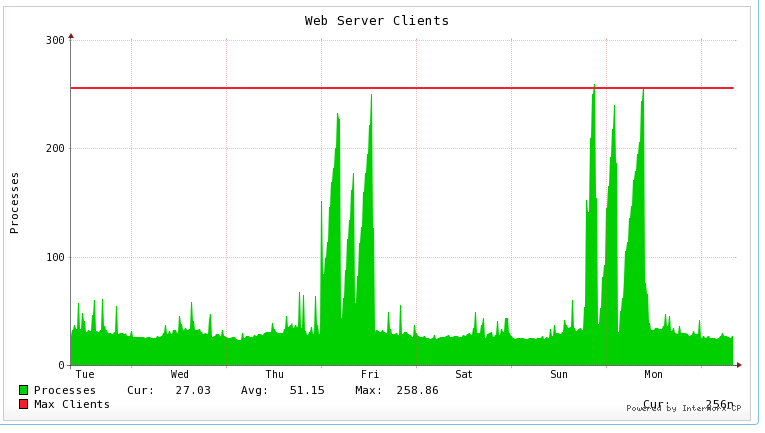Hi Justin
Many thanks and sorry, time differences between UK/USA
I was wrong sorry, you do not select any database but user accounts
Login to nodeworx, system services, mysql, phpmyadmin, and click user accounts from right hand screen, (make sure you know the user account(s) on database you want to restrict first), click the alphabet letter for the user account, locate the exact user and click edit next to the user name, scroll down until you see limits section and input as you need/require, then save. (see picture)
This then applies those restricted limits to that user and it does work, but may need tweaking after reviewing how the website runs on those limits
I was thinking though, as we very recently had 1 website which was causing a lot of issues, and pushing apache to limits, and mysql was slowing down due to queries building up etc… (not a word press site) and took me a little time to work out what was going wrong. (see picture) so if you see this type of graph and mysql have a lot of unanswered queries, then try this
login to siteworx account for the website identified as cause (see apache status for site which is making most calls usually), check to see if htaccess has been enabled (if it has not, it is not the same issue) and if so, edit global and goto php variables, and change inherited to on or off for modules you want to set, save and restart apache and mysql
check the site to make sure is working as expected
On the one we resolved, the site is a few years old and used magic quotes, which was set to inherited but the site was not displaying results as expected, so was building up, setting magic quotes to on in php variables resolved issue and all was well
Hope that helps a little
Many thanks
John