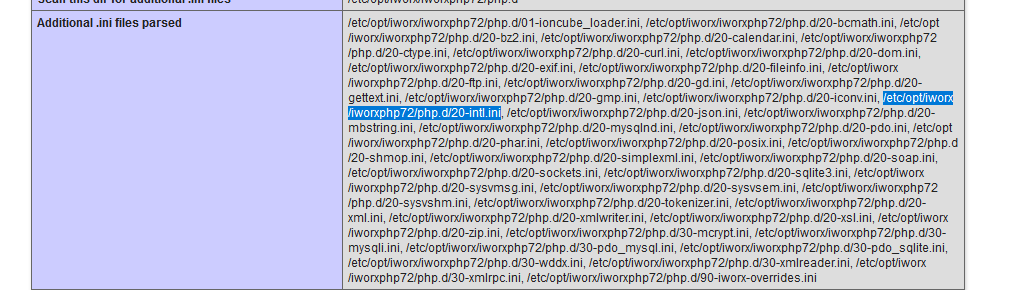InterWorx version 6.14.1 was pushed to the Release channel April 18th.This includes an update to Roundcube (version 1.5.3). (Roundcube on IW7 was updated to this version last year)
This version of Roundcube requires that both the MDA settings (POP3/IMAP) and the MSA settings (port 587) use Dovecot.
If Dovecot is not in use for both of these services, a Server Error will appear in Roundcube.
If you run into any Roundcube issues on a 6.14.1 server, make sure that Dovecot is handling both of the above services. This can be checked in two ways:
-
Via the GUI–if, under System Services > Mail Server > MDA Settings or MSA Settings, there is a button that says “convert to dovecot”, that service is not using Dovecot (note: if the MDA page has this button, you won’t see an MSA link. The existence of the MSA requires Dovecot handle the MDA services)
-
Via the CLI:
cat ~iworx/etc/env/mda cat ~iworx/etc/env/msa
Both of those files should say “dovecot”. If either of them say “legacy”, Dovecot is not handling that service.Example:
[root@server env]# cat ~iworx/etc/env/mda
dovecot [root@server env]# cat ~iworx/etc/env/msa
dovecot [root@server env]
If these services are not using Dovecot, it’s super easy to convert:
-
Via the GUI–Just click the button(s). It will only take a few seconds on each page. The only potential negative side effect is, if the MDA is not yet converted, in the very rare case that a customer is using insecure POP3 port 110 in their mail client, their messages will re-download. This has only been seen with one customer.
-
Via the CLI:
-
If the MDA needs converted:
nodeworx -u -n -c MailMda -a convertToDovecot -
To convert the MSA:
nodeworx -u -n -c MailMsa -a convertToSubmission
-
If both MDA and MSA are using Dovecot on a 6.14.1 server, and Roundcube issues persist, the issue may be that the required php module iworxphp72-php-intl is not yet applied. This can be checked, and resolved, with the following steps:
-
Create a PHP info file called
~iworx/lib/roundcube/info.php. It should contain the following:<?php echo phpinfo(); -
Navigate to https:{ip or hostname}:2443/roundcube/info.php (replacing {ip or hostname} with the server’s ip or hostname), and search for “/etc/opt/iworx/iworxphp72/php.d/20-intl.ini”. Example:
-
If that ini file is not listed on the phpinfo page, restart InterWorx with the following:
service iworx restart -
Refresh the phpinfo page. The ini file should be listed, and the issue should be resolved
If, after all of the steps above are taken, Roundcube issues still persists, submit a ticket to https://support.interworx.com (or, if you are not a direct customer, contact your hosting provider to submit a ticket to us for you).
Bonus–the MSA conversion will allow customers to use mail.domain.com in their mail clients without any SSL conflict messages, as long as mail.domain.com is covered on the domain’s SSL cert.