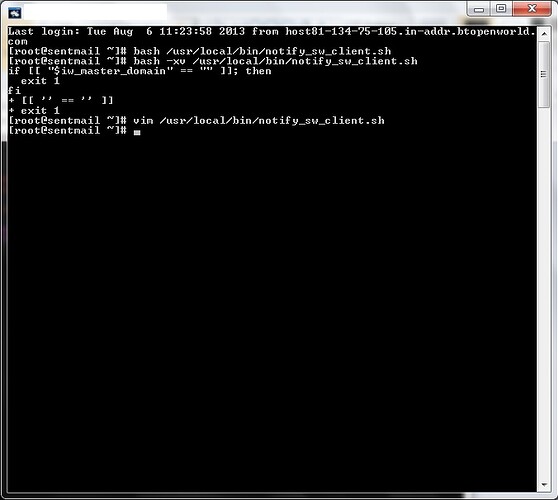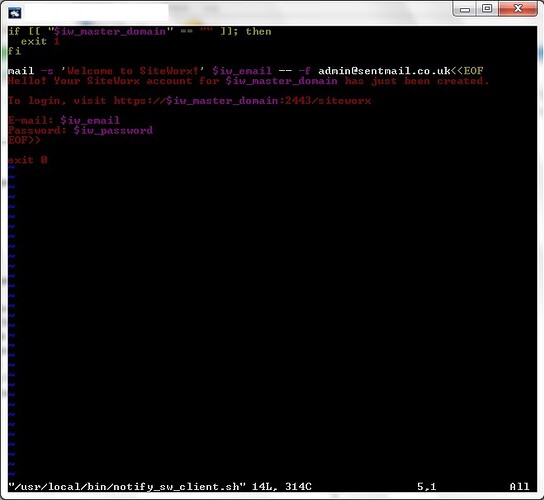Hi
I’m sorry if the answer is obvious or if I have misunderstood anything about eventhooks, but the eventhooks does not appear to work for me.
I downloaded the sample hooks file here: http://interworx.com/iworx-hooks.conf and installed it here /etc/iworx-hooks.conf then enabled EventHooks from Nodeworx plugins.
I copied the new siteworx eventhook to notify when a new siteworx account was created as detailed by http://forums.interworx.com/showthread.php?5146-Custom-SiteWorx-Client-Mail
I completed the following on notify_sw_client.sh, chmod 0770 /usr/local/bin/notify_sw_client.sh and chown iworx /usr/local/bin/notify_sw_client.sh
I created a new test siteworx account, and no email was received (I used my email address).
I then thought the iworx-hooks.conf might be the issue, so I disabled Eventhooks from nodeworx plugins, and completed the following on iworx-hooks.conf, chmod 0770 /etc/iworx-hooks.conf and chown iworx /etc/iworx-hooks.conf
After re-enabling the EventHooks plugin, I created a different new test siteworx account and still no email was received.#
For clarification, here is the iworx-hooks.conf I have, the notify_sw_client.sh is exactly as Iworx-Matt script.
Sample hooks file content
Comments start with pound
Empty lines are fine
Non-empty lines have a minimum of 3 components: Controller, Action, and Script + optional parameters
NOTE 1: This file must be readable by the ‘iworx’ user
and your custom scripts must be executable by the iworx user.
They will run as the ‘iworx’ user, not as root.
NOTE 2: Form variables for the hooked events will be available to your script
as environment variables, prefixed with ‘iw_’
run my script after a siteworx account gets added
#Ctrl_Nodeworx_Siteworx add /myscripts/siteworx-account.sh
Ctrl_Nodeworx_Siteworx add /usr/local/bin/notify_sw_client.sh
run with the --delete parameter after a siteworx account gets deleted
#Ctrl_Nodeworx_Siteworx delete /myscripts/siteworx-account.sh --delete
run my pointer-added.sh script
#Ctrl_Siteworx_DomainsPointer add /usr/local/bin/pointer-added.sh
We use our own mail servers and no trace could be found of any email connections.
Please could I ask if someone could let me know where I have gone wrong, or if I need to open a support a ticket.
Many thanks
John