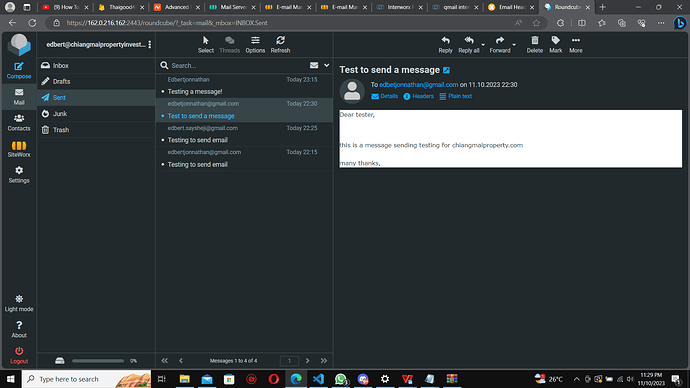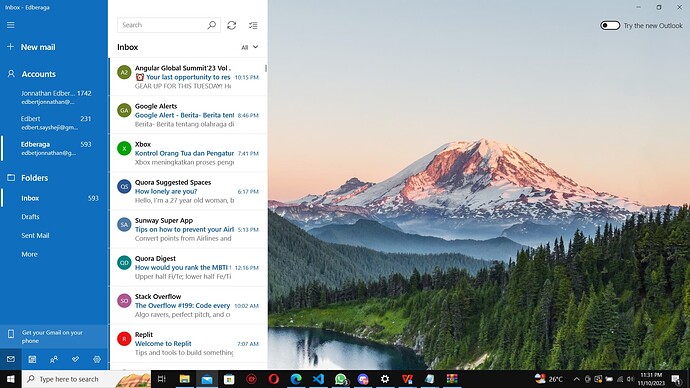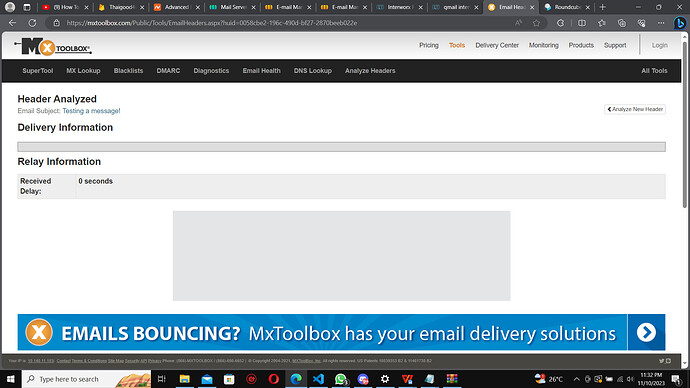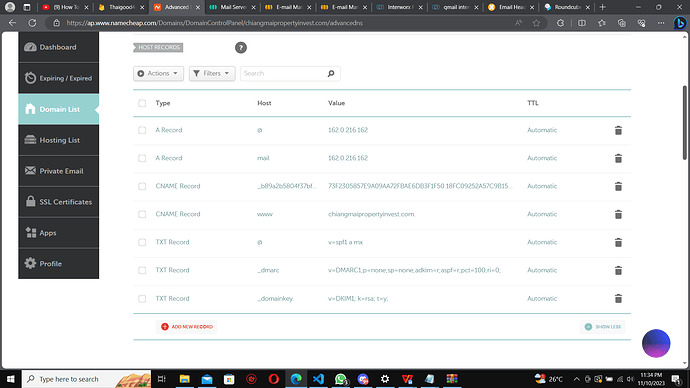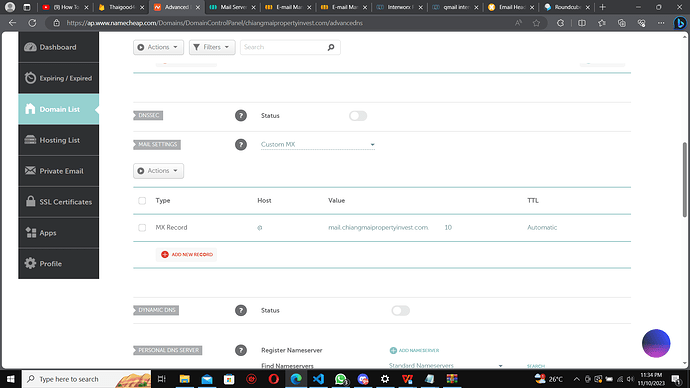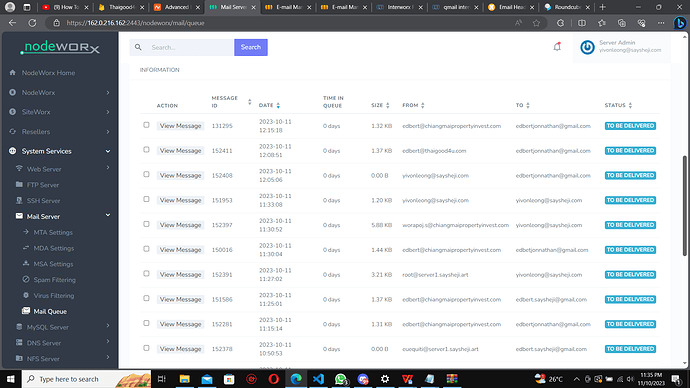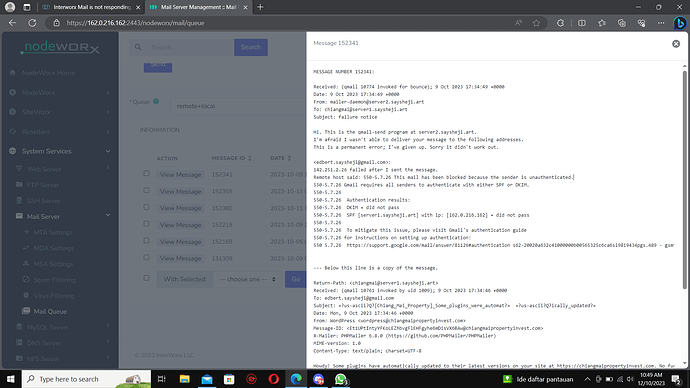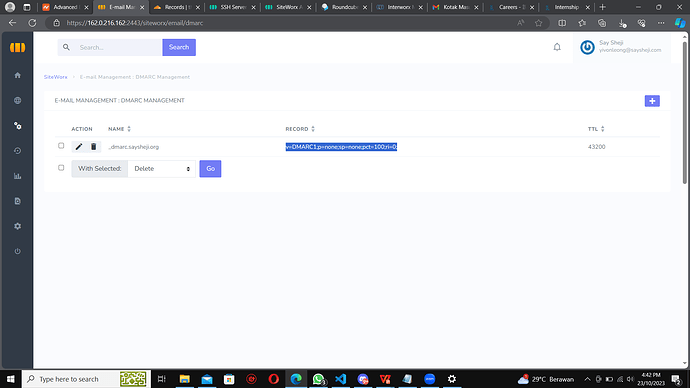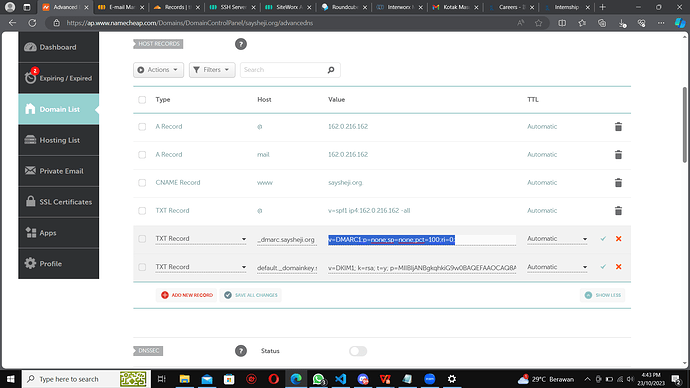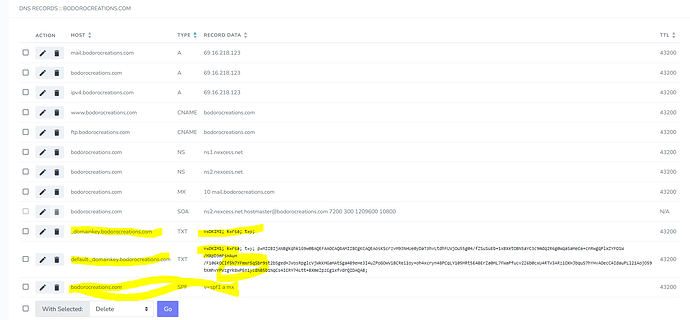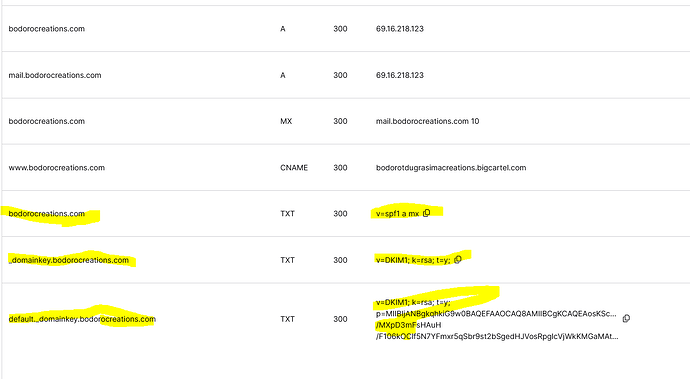Hello–
From your screenshot, you are using Namecheap for DNS, not the InterWorx server. This adds an extra step to the process, as the DNS records in InterWorx are not being seen by the outside world.
You need to copy/paste the SPF and DKIM records that you created in SiteWorx to the Namecheap panel. I see from your screenshots that you did this for dmarc, and I do see a dkim record, however:
a) The message from google is not about dmarc
b) the dkim record is not correct. There are two records associated with dkim. Only one is listed in the screenshot you provided. You need to have both.
c) your screenshot also does not show an spf record. You need to create that in SiteWorx, as well, and copy/paste it, exactly to the Namecheap portal
All of your records-the spf, dkim, dmarc, etc, all need to match exactly what is shown in NodeWorx under System Services > DNS Server > Zones.
I’m going to use a personal domain of mine as an example for you, as, while I am hosting the domain on my personal InterWorx server, I am using an external DNS service.
This is what the zones page looks like for my domain in NodeWorx–I created an spf record and a dkim record in SiteWorx for the account, so those records match the server:
I then copy/pasted each of those three records, exactly, to my external DNS provider, including the exact host info:
After doing so, gmail accepted my messages without the errors you are receiving.
If, after you copy/paste the exact dkim and spf records that you create in SiteWorx, you are still getting that message sending to google, you need to contact Namecheap. InterWorx is not serving those DNS records, so there really isn’t anything we can do after you create them on the InterWorx server.
To access the server via SSH you need to have two things:
- A terminal program, such as putty: https://www.putty.org/
- root access to the server. We cannot provide this access or information for you, as that is not something that is managed by InterWorx. Your server provider should be able to assist.
Here is some info I found for you via google on how to SSH into a server, though they may be better instructions out there to suit your needs: How to use SSH in Windows, macOS or Linux | Tom's Hardware
Bblori appears to be referring to PTR records–this is also something that google requires and would need to be set up in your namecheap portal, since you are not using the InterWorx server for DNS. Here is info about what a PTR record is: Types of DNS Records — InterWorx documentation
Thanks,
-Jenna