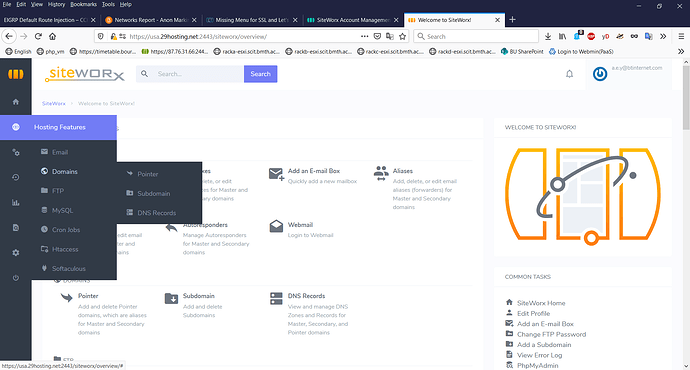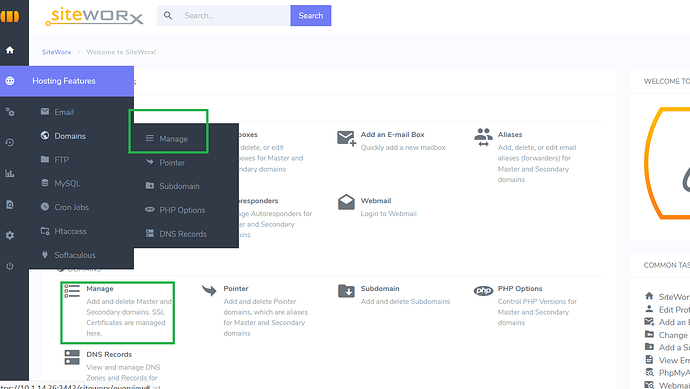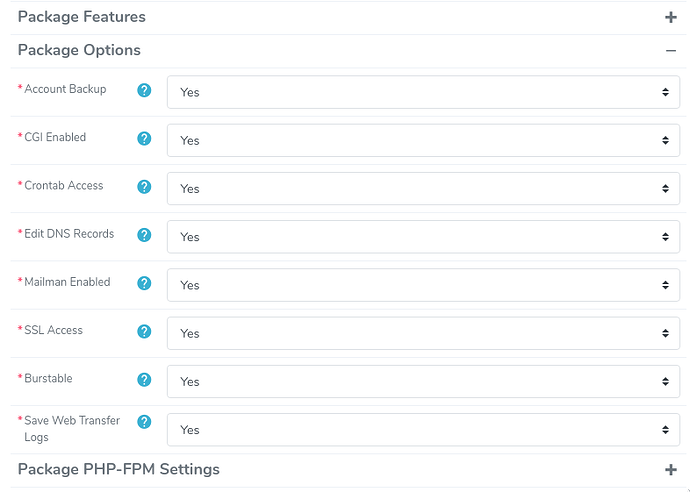This is going to seem a silly question but what’s happened to the ssl menu in Siteworx.
im running version 7 of Interworx with the let’s encrypt plugin enabled,
That seems to work at least via CLI and for services, but i can’t find the menu option in Siteworx under any domains.
Has this been moved or am i missing a setting to turn it on?
Thanks
Andrew
Hi ayearp
Welcome to IW forums
Are you a yorkshire man… your tag sounds like a yorkshire saying
If you are a siteworx user only, you would have to ask your provider to add it to your siteworx account
If your a nodeworx user, you need to login to nodeworx, nodeworx, applications, lets encrypt and turn on
Then edit the siteworx accounts and turn on ssl
It will then appear in menu and work
Please remember for LE for SSL, it needs the dns records to point and resolve to the server for the ssl been generated. Any that do not would mean it fails on dns so only highlight those dns records you know are pointing at your server
Many thanks
John
In v7 SSLs and LE are managed from Siteworx > Domains > Manage, click the Shield with the padlock icon. We are not quite happy with how user friendly this is and our UI guy is working on it.
Like @d2d4j said this is presuming SSL has been enabled for the Siteworx account from Nodeworx.
Hi
@ayearp I am so sorry, you have posted the following (tired eyes late at night)
So you are a nodeworx admin/server admin and I do not have IW-CP v7 as yet (no time at moment and please remember I do not work for IW/Liquidweb)
It will be as Iworx-joseph posted or as I posted and you have not added SSl to the siteworx account.
It is easier to create a siteworx template and use that for creating new siteworx accounts but any siteworx accounts not showing SSL as an option, needs to be manually edited from nodeworx siteworx list and turned on
Many thanks
John
Thanks John & Joseph.
This is the strange bit i have checked and both the plugin and the ssl for Siteworx account are enabled.
So is SNI under the general settings.
Yet no menu option but i can create a cert using the command line tools.
Ive attached a screen shot of Siteworx (missing the menu)
Thanks
Andrew
Hi Andrew
Many thanks
It certainly sounds that you have completed all required steps to show/use ssl
Just a couple of points
Was any errors shown during the turn on
Is the assigned IP address to the siteworx account set as dedicated or shared. If dedicated, could you change to shared as a test (thinking perhaps if dedicated it maybe assigned to a different siteworx account)
Can you login using a different browser you have not used to view the siteworx account or use private browser and then login - thinking browser cache is been displayed
If this does not show, I would open a support ticket with IW and also quote your forum thread so IW could have a proper look to see why
They are excellent and keep you informed all the time and hopefully, IW or yourself may post with reason and how to fix
Many thanks
John
Hello–
What version of IW7 are you running?
Is this server using a single domain license?
SSL is no longer its own menu item–it is listed under Manage under Hosting Features > Domains.
However, based on your screenshot, that link seems to be missing for you.
There was a bug recently where, if a SiteWorx account did not have secondary domains enabled, the “Manage” option did not appear in SiteWorx. This was resolved in 7.1.1 for most accounts, however, it was discovered a week or so ago that the issue still affected single domain licenses. That fix is complete, though I do not believe it has been pushed, yet.
I’ll double check with the devs on the status of that fix, but in the meantime, let me know whether you are using a single domain license and/or what the version is (you can see this by either using ‘rpm -q interworx’ at the command line, or at the very bottom of the page in the GUI.
Thanks!
-Jenna
Friendly Neighborhood Support Manager
Hi
Kudos to IW and looks like I need to be installing V7 on a test server
Many thanks
John
HI Jenna
Thanks
Sorry for a slow reply.
It seems like it might have been that bug as after updating to 7.2.0 the menu is now working.
The server is on a 35 domain dedicated license.
Oh good! Glad the update resolved it. 
How did you solve this problem? I have the same problem too my SSL icon doesn’t appear at the “Domains” > “manage”. And I don’t have secondary domain which the reason of the bug, how did you solve this?
Hello–
The most common reason for this icon not appearing is that the account does not have SSL access enabled. If you are the system administrator with NodeWorx access, you can check that the account has SSL access by going to SiteWorx → Accounts and selecting the “Edit” option (the pencil icon) next to the account in question. Under the heading “Package Options” there should be an option called “SSL Access”. This needs to be set to “Yes” in order for the option to appear.
If you are not the server administrator or don’t have NodeWorx access, you’ll need to reach out to your hosting provider for them to enable this option on your account.
Thank you,
Brandon
Thank you so much!