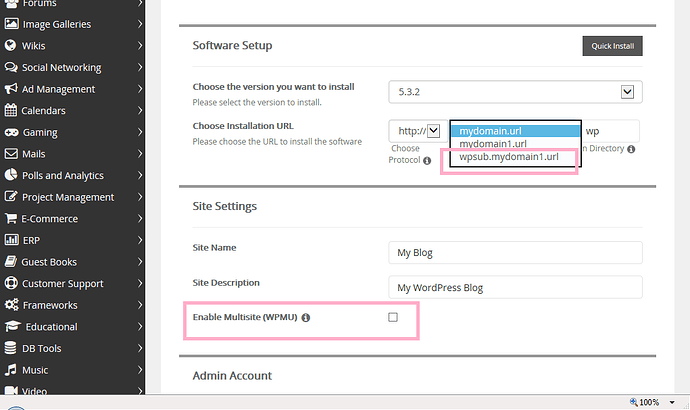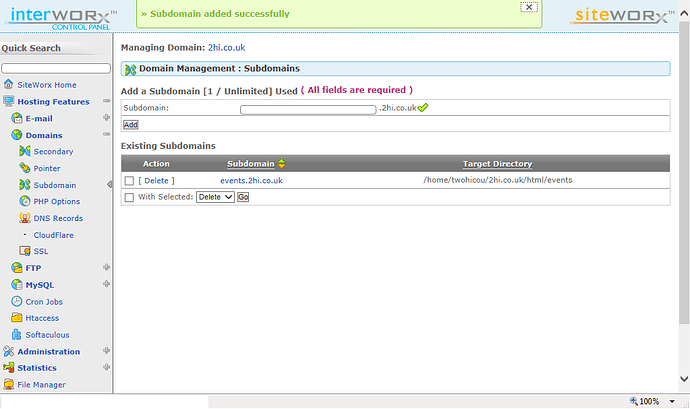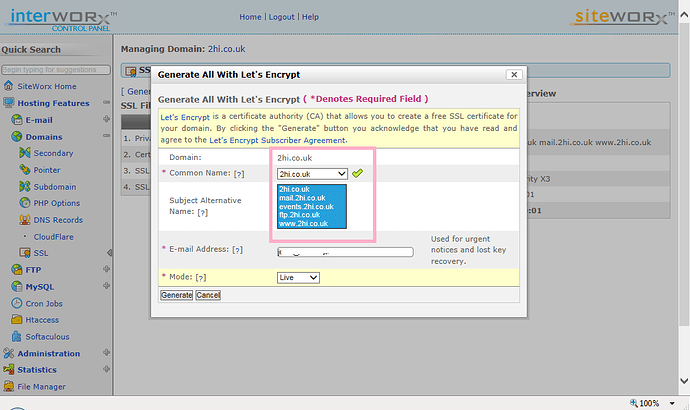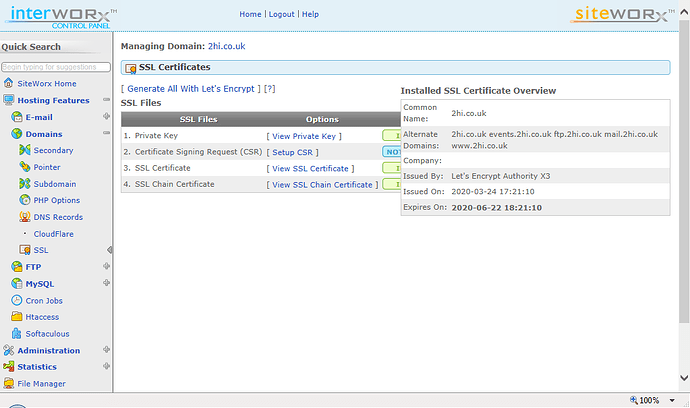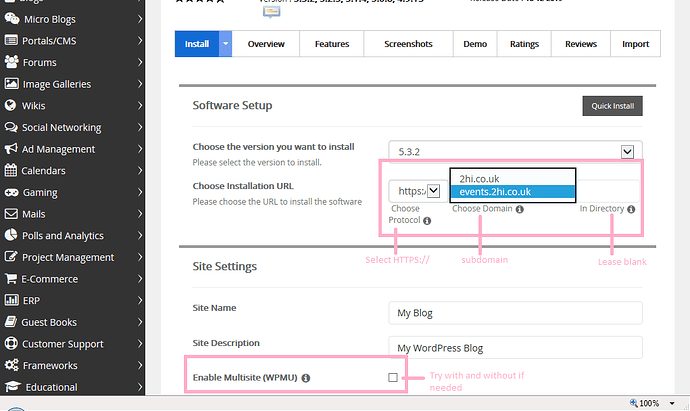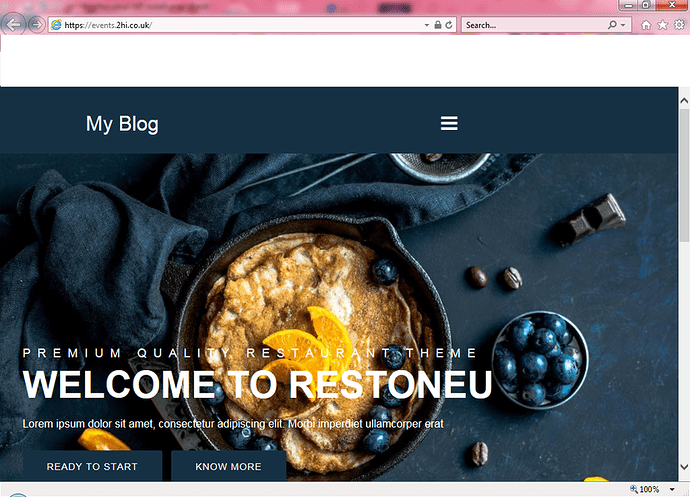Hi Diana
Sorry for late reply, I am in UK and it has been extremely busy today with UK going into lockdown…
Please see pictures attached (view as 1 through to 5), so you login into your domain siteworx account
create subdomain (already created) picture 1
goto SSL, create all using LE SSL, and select all DNS records for domain (picture shows selection in blue - please note to use LE SSL, DNS records have to point to your server eg, events.standupgirlfoundation.org must point at your server as well as standupgirlfoundation.org and www.standupgirlfoundation.org etc… you could have these pointed elsewhere, but just keeping it simple for you to show) picture 2 and 3
click softaculous, Wordpress install, select https and subdomain (events.standupgirlfoundation.org) and leave folder blank picture 4
completed and check - picture 5
Please make sure first though, you use softaculous to delete any WP installed you tried or delete subdomain and start fresh
I hope that helps you a little and you can test my example install using http://events.2hi.co.uk (notice how it goes to https as it was installed on https) and I will delete after a few days.
Many thanks
John
[ATTACH=JSON]{“data-align”:“none”,“data-size”:“medium”,“data-attachmentid”:49004}[/ATTACH]
[ATTACH=JSON]{“data-align”:“none”,“data-size”:“medium”,“data-attachmentid”:49005}[/ATTACH]
[ATTACH=JSON]{“data-align”:“none”,“data-size”:“medium”,“data-attachmentid”:49006}[/ATTACH]
[ATTACH=JSON]{“data-align”:“none”,“data-size”:“medium”,“data-attachmentid”:49007}[/ATTACH]
[ATTACH=JSON]{“data-align”:“none”,“data-size”:“medium”,“data-attachmentid”:49008}[/ATTACH]