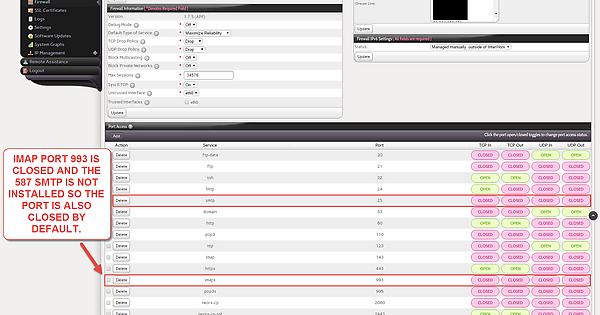Hi,
Im using IX latest version (5.1.30) with CentOS 7 and I have the Firewall turned ON with IMAPS 993 port closed and also port 587 is closed by default because i never installed on IX the Alternate SMTP Server Settings.
You can see my firewall details on the image screenshot I leave bellow:
The problem is that even with this ports closed, I have an application that seens to bypass / ignore this rules. I describe in more detail bellow:
I have migrated a PHP application to this server and the application uses the IMAPS protocol to get email tickets to the helpdesk and the 587 port to send out the emails. Both this settings where already setup before the migration and after the migration was done I was very surprise to see that both the ticket fetching using the 993 IMAPS and sending email using the 587 SMTP port, keep working.
So it seems the application is bypassing / ignoring the firewall rules, or the firewall rules are not being setting up properly.
Just one final note to say that I have also notice that besides the application fetching and sending email, i’m also receiving the default email notifications (ex: backup email notifications) from this server on my email. How can this happen if both port 25 and 587 are closed?
Can anyone please help me resolve this? How using SSH can I check and make sure of what ports are open and closed?
Thanks