Hi Sebastian
Many thanks, and please see below my connection details.
StartTLS does first make an unsecured connection, then upgrades to secured, which if set correctly, you send auth through only after secured connection has been completed. (you can see this in my connection as below).
However, that said, TB will silently drop to unsecured connection if server cannot secure, and not prompt the user, which to my mind, is a failingon the part of TB, not IW.
If you want to PM me your domain, I’ll run a test from here and post back to you, either on forum (with domain and server blanked) or I can PM you result.
I hope that’s alright and has helped a little
Many thanks
John
208.<–220 ***************************** SMTP Server READY ESMTP
495.–>EHLO from.com
496.<–250-***************************** SMTP Server READY
250-STARTTLS
250-SIZE 52428800
250-PIPELINING
250 8BITMIME
607.–>STARTTLS
607.<–220 ready for tls
1185.***Finished negotiating SSL - algorithm is SSL_RSA_WITH_RC4_128_MD5
1186.–>EHLO from.com
1186.<–250-***************************** SMTP Server READY
250-AUTH LOGIN PLAIN
250-AUTH=LOGIN PLAIN
250-SIZE 52428800
250-PIPELINING
250 8BITMIME
1296.–>MAIL FROM: <sender@from.com>
1297.<–503 AUTH first (#5.5.1)
1401.–>RCPT TO: <addressee@sendto.com>
1402.<–503 MAIL first (#5.5.1)
1506.–>DATA
1507.<–503 MAIL first (#5.5.1)
1611.–>From: sender@from.com
1612.–>To: addressee@sendto.com
1612.–>Subject: test email
1613.–>
1613.–>One line test message.
1613.–>.
1614.<–502 unimplemented (#5.5.1)
1716.–>QUIT
1717.<–502 unimplemented (#5.5.1)
502 unimplemented (#5.5.1)
502 unimplemented (#5.5.1)
502 unimplemented (#5.5.1)
502 unimplemented (#5.5.1)
221 ***************************** SMTP Server READY

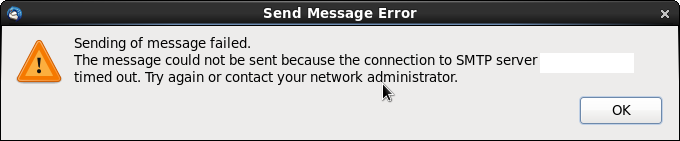
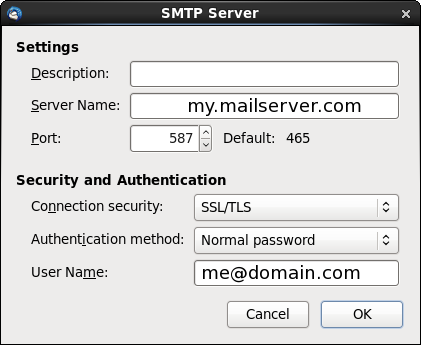
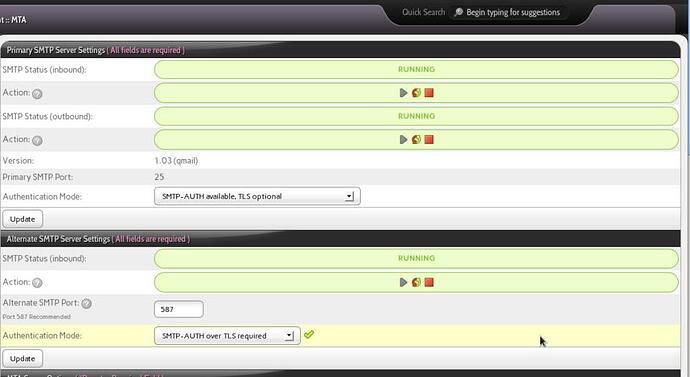
 But I’m wondering how to enable qmail via InterWorx to work with TLS encryption on port 587. My TB rejects the connection, as shown in the screenshots and my shell output.
But I’m wondering how to enable qmail via InterWorx to work with TLS encryption on port 587. My TB rejects the connection, as shown in the screenshots and my shell output.