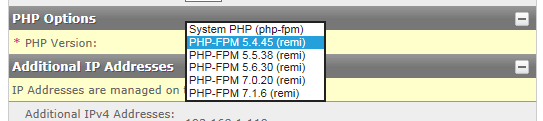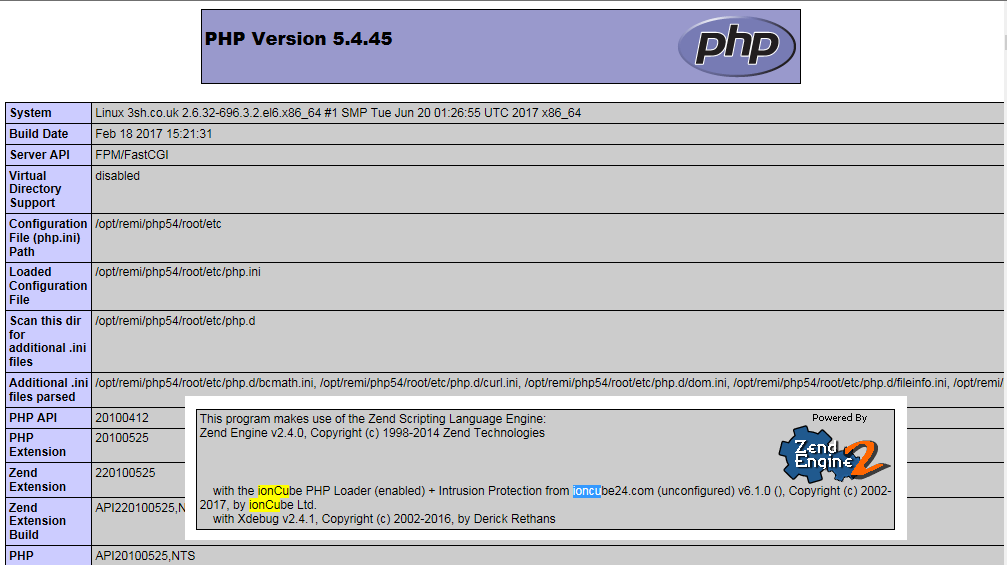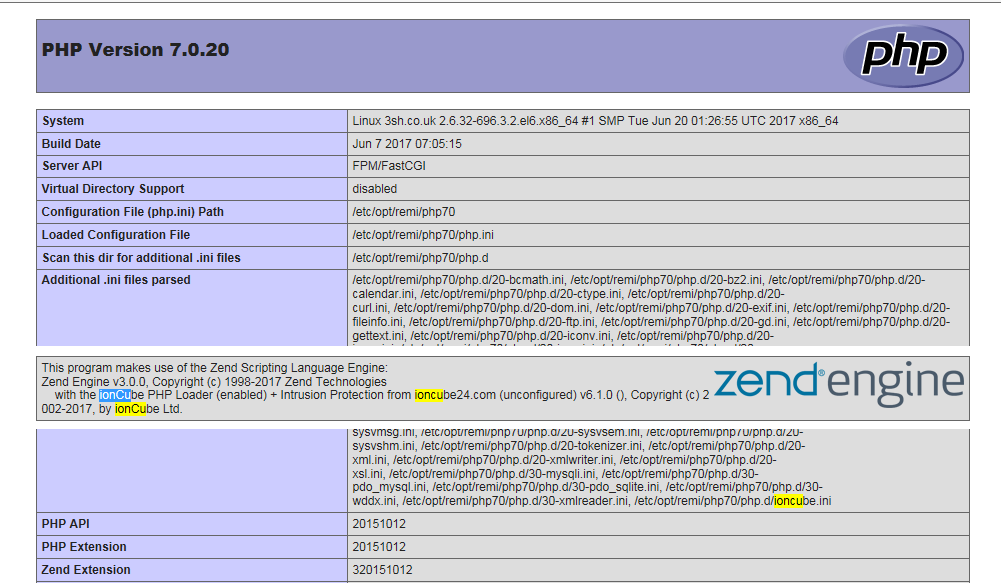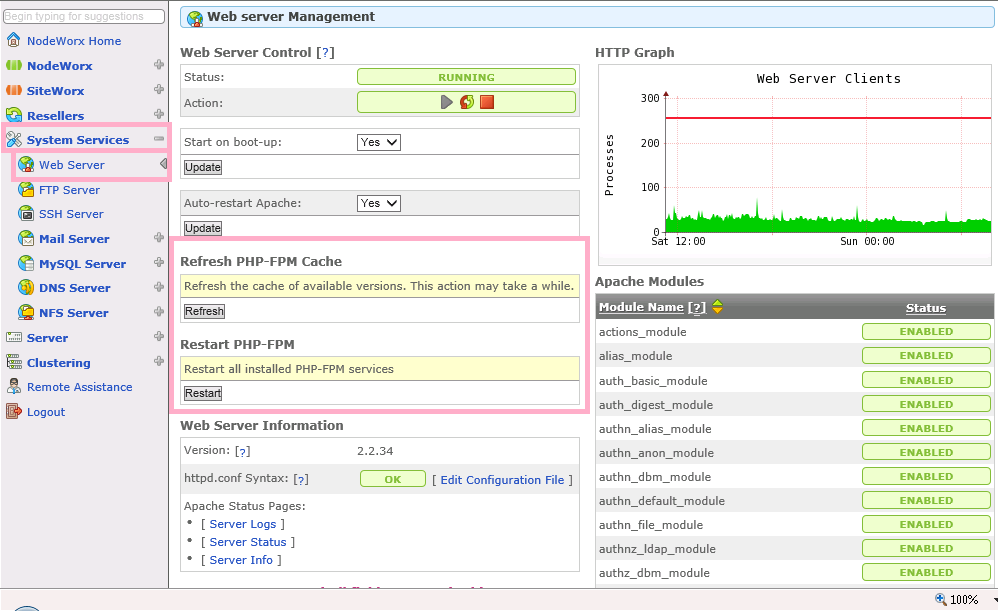Hi
Kudos to Justec and Interworx for developing multi php.
To use multi PHP versions in Interworx v6.0.4, you need to first install versions of PHP
yum install php54
yum install php55
yum install php56
yum install php70
yum install php71
restart apache
to use ioncube for the different versions, you need to download the ioncube files, and extract or transfer them (using php7 as example and please change your directories to those your server uses, but take note if 32 or 64 bit, if 32 bit it is lib, lib64 for 64 bit)
first
vi /etc/opt/remi/php70/php.d/ioncube.ini
;Enable ioncube extension module
zend_extension = /opt/remi/php70/root/usr/lib64/php/modules/ioncube_loader_lin_7.0.so
save
copy ioncube_loader_lin_7.0.so to /opt/remi/php70/root/usr/lib64/php/modules
restart apache
set a siteworx account to php 7, create a phpinfo.php file, and upload to hosting root, then reference phpinfo.php to check for ioncube (see pics)
do the same for all versions of php you have installed, changing the directories as required.
The exception are as follows:
if using php5.6, you can set siteworx to system php, so it uses php5.6 already setup or you can create as above
PHP7.1, from what I have read quickly, there does not appear to be a working ioncube at this time, but guess they will be working on this. Sorry if I am wrong.
I hope that helps a little
Many thanks
John