News from the upgrade! (yes, already!)
This is not a tutorial, but how I did my upgrade. Follow at your own risk!
People of the future: The following have been written on January 14th, 2022 and might (will probably) be outdated when you read it
TL; DR
- As per your best practices: Backup
- Stop Litespeed from:
a) the “web server” page in Nodeworx
b) the CLI with systemctl stop lsws
- In the plugin page (In Nodeworx submenu), disable the Litespeed plugin
- Start Apache from the “web server” page in Nodeworx
- Go to “software updates”, verify the pre-flight checks for 7.x and fix the failed checks if necessary
If you want to be on the stable channel for 7.x
- Go to “software updates” and select the beta channel to update to 6.12.1
- Update to 6.12.1
- Go to “software updates”, make sure the pre-flight checks are still “passed” and opt in for 7.x on the desired channel.
- Update to 7.x
- Sit back and relax!
If you don’t care to be on the beta channel for 7.x
- Go to “software updates”, make sure the pre-flight checks are still “passed” and opt in for 7.x (the only channel available will be beta).
- Update to 7.x-beta
- Sit back and relax!
The full story
I changed my mind and decided not to clone my instance to test the upgrade. Yes, you heard (read…) correctly!
Disclaimer: you should do what’s your common sense and the best practice s told you to do! Not a random dude from a forum who’s not afraid of a server crash :crazy face:
First, I’ve created an image to have a quickpath to roll back (I’m not that silly! Have you really thought I was that reckless?  )
)
Afterward, I’ve stopped the Litespeed sever from the web server page in Nodeworx and disabled the Interworx Litespeed plugin. Doing that fixed 99.9% of the vhost customization error showed in the preflight checks.
Then, to minimize the downtime, I’ve started Apache and then I tested my sites. The first thing I notice … you are doing a great job to make my life easy! Everything was working like if I just did a “systemctl restart httpd” … at this moment, I was impressed!
I’ve continued in the preflight checks and deleted my custom theme. Now the only thing that wasn’t green was the “opt in”. Easy? Yes … and no … I’ve scratched my head a bit when I realized that I was only able to upgrade to the Beta channel …
So, I went to the changelog for the version 6 and saw in 6.12.1 that you’ve added the option to upgrade with any channel we wanted! Great! I’ll update to 6.12.1 before and job done!!! … wait … not so fast! 6.12.1 is only in BETA! Yikes… I had to question myself: to beta, or not to beta… … So, to make sure I was able to easily get back on a stable channel for the production state, I decided to go with the 6.12.1 in beta to upgrade to the stable channel for 7.x
So, I changed for the beta channel, updated to 6.12.1 and opt in for 7.x with the stable channel! Wow! That was easier done than said and was pretty easy to say!

 Wait
Wait  … Am I done ?! …
… Am I done ?! …  … yes …
… yes …
Conclusion
About time! … Yes, I know
The update went nearly flawlessly. I decided to update the OS and fix some changes I made in the past in some config file before the upgrade. Those parts, sometime, did not go well, but, as the preflight checks did not flag anything, so I’ve omitted those parts of the story on purpose.
Thanks to the Interworx team to make it easy to upgrade! I don’t remember when was the last time I was able to upgrade a product without a headache!


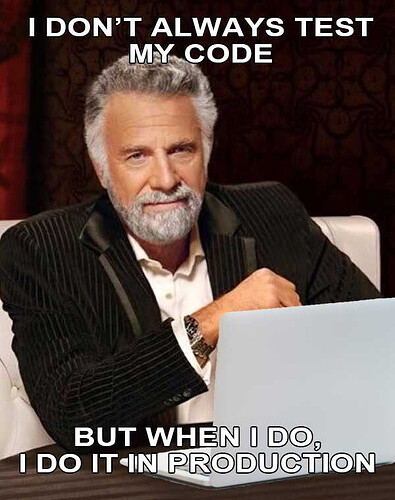
 I’m glad it worked out well for you, and that is useful for us for any other customers using Litespeed.
I’m glad it worked out well for you, and that is useful for us for any other customers using Litespeed.