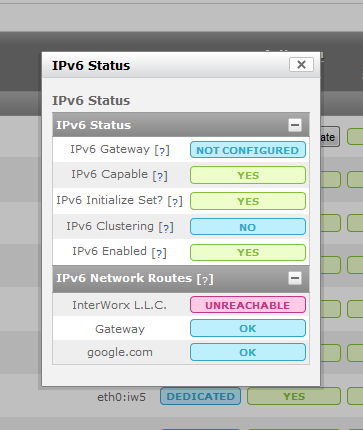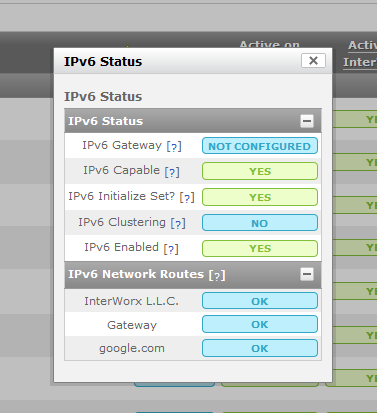Hello to all,
We are implementing IPv6 on our Interworx Box.
We have added the sub-net to NodeWorx successfully and have changed the box network configuration accordingly including IPv6 Gateway and a IPv6 static IP for the box.
We can ping6 and traceroute6 from shell to internet host successfully, so everything seems to be working fine.
The problem is the websites are not reachable by IPv6
I used this service IPv6 test - web site reachability to test a domain with IPv6 and I get :
[TABLE=“class: table”]
[TR]
[TH]“IPv6 web server is unreachable”[/TH]
[TD][/TD]
[TD][/TD]
[/TR]
[/TABLE]
Additionally, my Nodeworx IPv6 Status screen looks like it does not recognize my gateway:
Can anybody explain the screen above?
What could be the problem?
Any ideas would be greatly appreciated.
Regards,