Hi
@Rfmoon42 (Jessica)
It would appear to me that you are not hosted by theprofithost as your hosted IP is different to that of Jessie but I could be wrong sorry
It also appears Jessie has found a new hosting company, so I hope it goes well for him
It also appears that there maybe more from theprofithost who are in similar hosting positions (perhaps 143 websites), but please remember it is not Interworx which is causing the issues of hosting and Interworx have no control over how or what their software is used. Once their software is purchased, it is out of their control.
In fairness to all users, as this is an Interworx Forum and should not really advertise as it is a technical forum, there are many others who also offer hosting with a small selection below, from different countries. There are many more so apologies to all users as the list below are from memory.
I have not included myself, as I am moderator but please remember, I do not work for Interworx or Liquidweb, so any advice or opnions are purely my own and not those of Interworx or Liquidweb, and I am not biased towards anyone.
Liquidweb liquidweb.com (USA)
@diamondcomputer diamondcomputer.com (USA)
@Nico ekonnic.com (UK)
@Justec offunit.com (USA)
@mdeinhardt (Germany)
@linux4me
@gogreendomains gogreendomains.com.au (Australia)
You can PM users or goto their advertised website and there are many more in the forums.
theprofithost.com (192.227.93.123)
There are 143 domains hosted on this server
jessesinternetmarketing.com (104.31.86.169, 104.31.87.169, 172.67.182.154)
domains hosted not shown
supernaturaldunebuggy.com (209.99.64.55)
There are 136,450 domains hosted on this server
I would advise all website owners to have a current backup of their of website/database and email and if domain name is registered with or controlled by theprofithost, to transfer their domain name to another provider.
I hope that helps a little
Many thanks
John
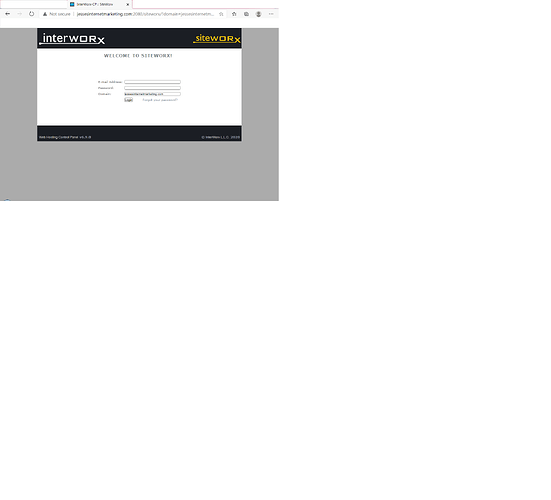
 Providing your domain would be very helpful, as it can help us potentially locate the helpdesk of your hosting company, if needed.
Providing your domain would be very helpful, as it can help us potentially locate the helpdesk of your hosting company, if needed.