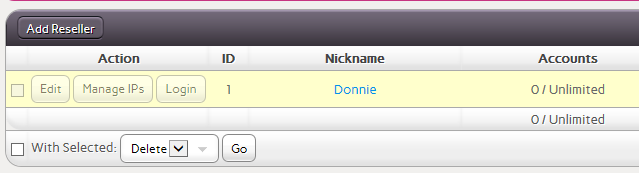Hey guys.
So I just gotInterworx installed on my server and everything appears to have setup properly. I just have a few questions, that may be everyone here already knows.
-
How do I associate a domain with my interworx installation. IE: Rightnow I’m having to use the IP Address/interworx (etc…) and there doesn’t appearto be a place to manage a “Master” Domain.
-
In order to add domains to the system initially, it wanted a primary and secondary DNSserver. On prior Panels, I was able touse the system itself as the DNS server. Is that possible here, and what would be those values? In GoDaddy I’ll set the host records to theIP, and then just use ns1 and ns2.mydomain. Is this setup proper? Do you haveanother recommendation?
-
In order to add domains, period, it appears like I need to make a siteworx account. Is this correct?
Thanks inadvanced everyone, and Happy Thanksgiving.
EDIT/Update:
Final Update…
I just moved closed to 70 domains, files and all. I must say the interface (once you get past the first few steps of learning), is pretty awesome. It’s fast and responsive. I’ve been a fan of free products for years, but really got tired of the required hands on to just make stuff work. This was an excellent transition (as far as panels go). I really appreciate all the help in this thread.
I’ll probably be writing a how-to guide that really isn’t addressed in the FAQs or documentation. Stuff you should know, but really just have to find out where it’s at.
Thanks again guys!