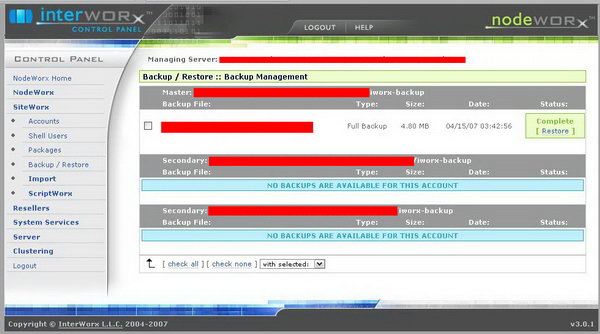NOTE: The RC3 testing period is now over. RC4 is now available here: http://interworx.com/forums/showthread.php?t=2048
This thread is now locked, and the RPMS below can no longer be downloaded, please use the RC3 thread RPMS from this point forward.
[b]Information about the RC2 and RC1 releases can be found here:
RC2: http://interworx.com/forums/showthread.php?t=1999
RC1: http://interworx.com/forums/showthread.php?t=1990
If you haven’t read those threads, you may want to. A number of questions are answered there.
[/b]
The RC2 and RC1 threads are now locked, post questions to this thread instead.
We recommend everyone that has installed RC1 and/or RC2, and anyone that hasn’t upgraded yet but would like to help test, update their servers with the following command:
rpm -Uvh http://updates.interworx.com/iworx/RPMS/noarch/v3/RC3/interworx-3.0.1-26.RC3.iworx.noarch.rpm \
http://updates.interworx.com/iworx/RPMS/noarch/v3/RC3/interworx-nodeworx-3.0.1-26.RC3.iworx.noarch.rpm \
http://updates.interworx.com/iworx/RPMS/noarch/v3/RC3/interworx-siteworx-3.0.1-26.RC3.iworx.noarch.rpm
A limited demo is available here
https://demo-iworx3.interworx.com:2443/nodeworx/
NodeWorx login:
username: demo-iworx3@interworx.com
password: demo
SiteWorx login:
username: demo-iworx3@interworx.com
password: demo
domain: demo-iworx3.interworx.com
Note: The NodeWorx SSH config page has the AllowUsers/DenyUsers option removed in this release. This feature was more confusing than it was useful in it’s current state. For folks who tested this in RC1 or RC2, you may want to edit the /etc/ssh/sshd_config file, and remove the lines starting with “AllowUsers” and “DenyUsers”, then run the command: service sshd restart. This will put things “back to normal” assuming you haven’t manually tweaked this settings before. If you aren’t comforatable doing this feel free to open a support ticket and we’ll assist you.
RC3 includes the following changes/fixes:
- NodeWorx SSH config page shows correct default for Allow Root Login option (thanks JayBaen)
- SiteWorx Directory Options displays the directory you’re currently working in (thanks JayBaen)
- Correct order of primary, secondary, and tertiary nameservers is now maintained (thanks Gary)
- A handful of backup/import/restore related bugs are fixed (thanks everyone)
- Error adding ns server via the dns interface fixed (thanks everythingweb)
- Horde addressbook/group browsing fixed
- Bayes training folders system improved (faster)
- webmail chooser page added at /webmail url
Thanks again to everyone that has helped test so far. We don’t expect the official 3.0 release to be very far behind this RC3 release, so if you’ve been putting off trying out 3.0, now would be a good time to check it out!
Paul
 and thankyou again !! simple but usefull feature.
and thankyou again !! simple but usefull feature.